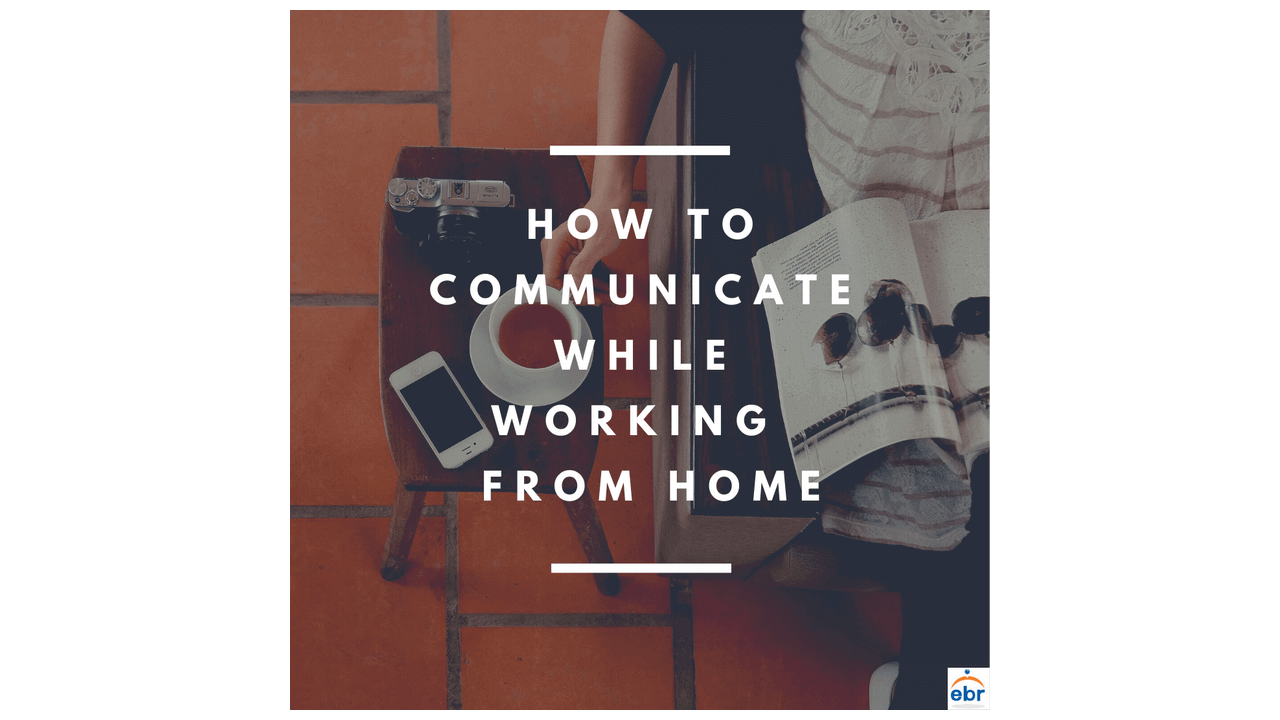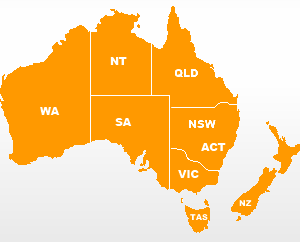How to Communicate while Working from Home
While physical distancing can make communication more difficult, modern technology can go a very long way in helping you socialise and communicate with friends and co-workers. However, there are tips you can take on to ensure you are maximising the effectiveness of your communication with co-workers. Here are five tips you can consider when thinking about how to interact with others.
Have a time schedule
Having a time schedule will help anyone who can be absent minded or disorganised. Create a timetable where you can fill in times when you want to report back to your boss or co-workers about your work. Ensure your more important projects are updated and reported back more frequently than minor ones. You may even want to set two of three time slots to send the same message to the same person, as one message may end up lost within a full inbox.
Tell them when you’re updated
There will be some uncertainty about whether your recipient has received your message, just as your sender may not know whether you received their message. To clear up any confusion or uncertainty, establish a rule to message the sender back telling them you have received the message. That way, everyone can be assured that they are on the same page.
Take notes during meetings
Taking notes during meetings means that everyone will be up to date with information and decisions. If anyone misses a meeting, then having a document of notes detailing the important decisions made and information gathered would be largely helpful. It would also make a good reference point for anyone who may want to refer back to the meeting.
Tell them about your breaks
If you are currently working in a team and need a break, then make sure to update everyone. This is important because it is necessary to be careful to not overwork yourself. Breaks are important and they can be easily mismatched with your colleagues’ breaks when you are all working from home. So schedule some breaks throughout the day, and if the break happens during the time you spend working with others, then let them know beforehand.
Make sure everyone is using the same technology
With today’s abundant offerings of shiny new apps and websites that promise to help you work effectively and smoothly, it is easy to have mismatched technology. Unfortunately, this can easily break up communication, particularly if you are working in teams and other members need access to your work. So choose a set of specific technology to work with and stick with it.