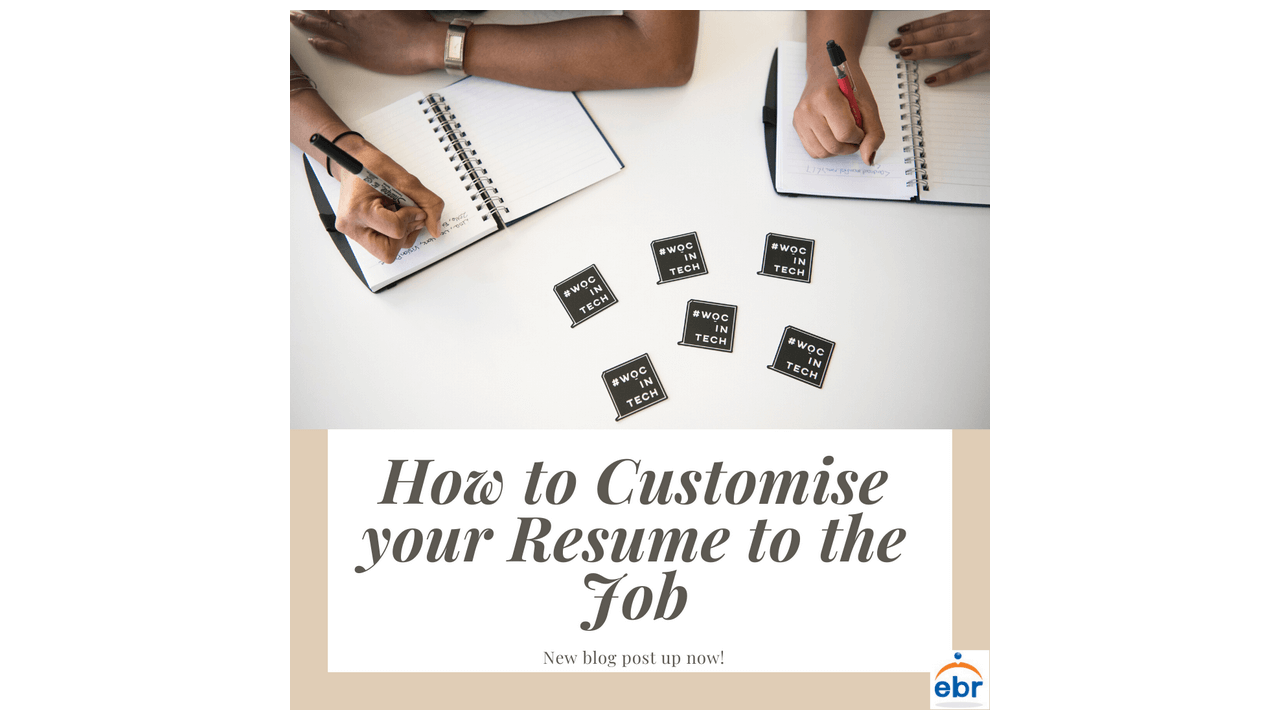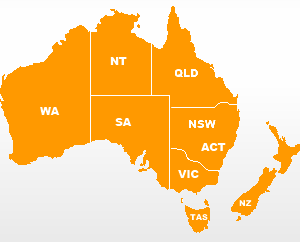How to Personalise Your Resume to Your Job Application
With the increasingly competitive job market, it is even more important to make sure that your resume stands out from the crowd. If you want to know how to achieve this, then follow these tips below to give yourself the best chance of passing through.
Why do I need to customise my resume?
While it may seem time efficient and convenient to just simply send a standard copy of your resume to many different companies, your chances of making it in is far less than if you carefully personalise your resume. This is because of several reasons. First is the competitive job market, second is the fact that if a human review your application, they will spend on average only six seconds before deciding whether to keep you. Thirdly, if a human is not used in the reviewing process, then a machine designed for filtering resumes will be, and this machine, known as the Applicant Tracking System (ATS) will filter out resumes based on their personal requirements. Therefore, it is highly important that you can customise your resume to fit within the requirements of each role you apply for.
How do I customise my resume?
- Carefully analyse the job description
Note down key words from the requirements section of the job advertisement, and if there is no requirement section, then simply looking at the description of the job should be enough. For example, if a job advertisement says that you will need to “coordinate campaigns”, then you know that it requires you to have experience with management roles. Or if it states that you need to “constant briefing to all parties” then you would know to that you need to emphasis your communication skills in your resume.
- Tailor your resume to match the key terms
Now that you have all your keywords and key phrases sorted, you can now incorporate it into your resume. This first starts off with the title. Make sure that the title of your target job is listed at the top of your resume, and that this title matches with the job title in the job listing. For example, if the job description asks for a “marketing manager”, then make sure that “marketing manager” is the exact title you use for your resume. After that, incorporate the keywords from the job listing into your resume. For example, if “social media analytics” is part of the job listing, then in your resume you should put down something along the lines of “3-year experience with Google and Facebook Analytics.”
- Format your resume effectively
Make sure that your best and most suitable skills are near the beginning of your resume. Remember that if you have a human assessor looking over your resume, then you only have six seconds to get their approval. So, to ensure that you give yourself the best chance by listing all your best points at the top of your resume.