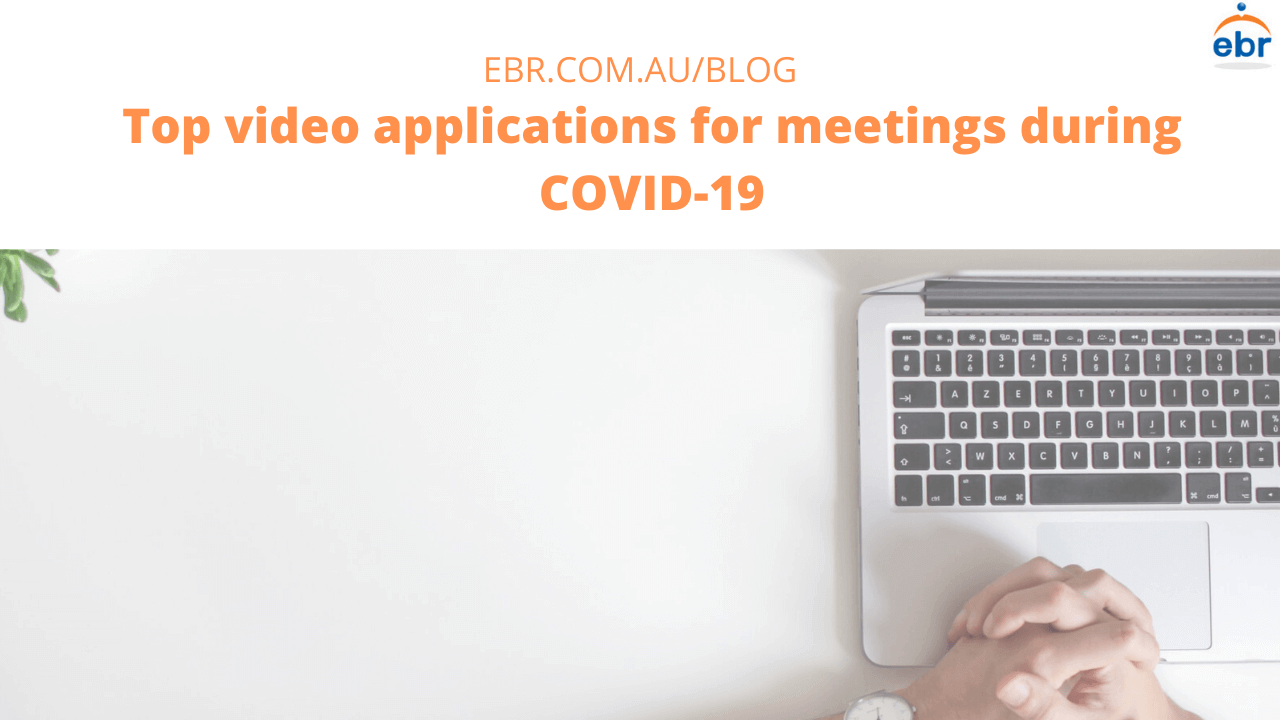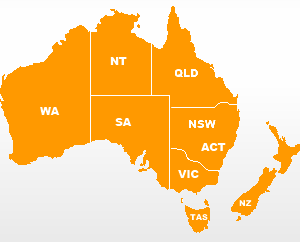Top video applications for meetings during corona outbreak
Due to the growth of Covid-19, the demand for virtual communicating tools has never been greater, supporting the remote working culture. Here are top free video conferencing platforms that your business can use during a coronavirus outbreak.
1. ZOOM
What is it?
One of the most well-received communication tools that provides online video meetings and cross-platform messaging uniformly across the business. Zoom aims to optimize a consistent enterprise experience.
Main features:
There are many plans that are suitable for different organisations, however, their free plan is the most popular one. Currently, Zoom has lifted the time limit on free video calls for China since the company wanted to help the country that is most profoundly impacted by Covid-19. Their free plan features basic meeting solutions:
- Host up to 100 participants with unlimited one to one meetings
- Video conference features
- Web conference features
- Security
For more information, visit Zoom.
2.Google Hangouts
What is it?
A video conferencing solution that allows people to call, live stream and hosting conferences. Google’s mission is to keep everyone connected.
Main features:
Due to the coronavirus outbreak, Google has unlocked free access to advanced features for Hangouts service until the 1st of July. The Hangouts benefits include:
- Hosting meetings up to 10,000 viewers
- Up to 250 people per call
- You can record and save meetings to Google Drive
- Users can store, share and edit documents in real-time.
Check out Google Hangouts for more information.
3. Microsoft Teams
What is it?
A free version of Microsoft Office 365 that keeps everyone connected while working apart.
Main features:
Microsoft has made Microsoft Team available to businesses free for up to 6 months. If your business is already signed up with Microsoft 365, you can get access to it automatically. It’s core features:
- Unlimited chat and search
- Online meetings and video callings up to 250 participants.
- Team and personal file storage up to 12GB
- Real-time collaboration with Microsoft Office
- Security and compliance
Visit Microsoft Teams for more information.
4. Zoho Remotely
What is it?
Zoho recently launched their full virtual collaboration platform called Remotely, they also offer free access for everyone until July 2020.
Main features:
Remotely is a suite of eleven cloud applications that allows your team to collaborate and communicate remotely. Businesses can also provide virtual assistance to its customers through Zoho Remotely. With Zoho, businesses can:
- Host meetings, training sessions or customer support calls on Zoho Meets
- Creating team drives and working collaboratively in real-time
- Remote assistance from anywhere
- Security control
Visit Zoho Remotely for more information.
5. Lifesize
What is it?
At the beginning of March, Lifestyle offered an unlimited number of free licenses to the cloud-based video collaboration platform for all organisations for up to six months.
Main features:
- Hosting unlimited video meetings up to 25 participants
- No time limit
- Personal meeting room
- Online support
Visit Lifesize for more information