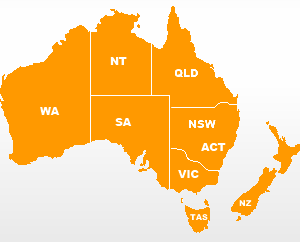Articulating your brand on Linkedin
Branding is a popular practice that people use nowadays to promote their careers as brands. It is a process of developing and maintaining a reputation and impression of an individual, group or organization.
Linkedin is one of the most popular platforms for personal branding and forming great connections with others. It is an amazing networking tool for job seekers and it is essential to know how to use them to articulate your brand!
Here are 5 specific areas that you can articulate your brand on LinkedIn profile.
The first place is Headings,
You have 120 characters for your heading, under your name and top of your profile. What most people do is they put only the job title and company names in the heading, but it is a huge waste for articulating the brand.
So, add more values, put your aspirational job title and values like what you are going to bring to the table!
For example: “aspirational job title is a senior financial executive - Value is achieving the aggressive corporate goal with financial expertise and strong leadership.”
By doing that, readers would have an impression of what kind of candidate you are since the beginning!
The next place is Summary
You have approximately 900 characters to talk about your brand in this section. Research shows that people will read this section, they will skim and read it, if it is interesting, they will read it entirely, so you want to make it compelling. Try to reinforce and give evidence in this section to prove the values that you added in the heading!
Another section that you can put your brand is Professional experience section!
It is down a little bit further in the profile, most of the profiles don’t put any content, just the company, and the job title.
But this section needs to be distinct from your summary, but it should be matched to it. For example, if you talk about accomplishment in the summary, the reader should be able to find the specific of those accomplishments in this section.
Tell a little bit about the company’s background and what problem that you are recruited to solve, your impact on that company and then go specific into the job description and your accomplishment. Even when you have similar job duties, don’t copy and paste it, write them in different ways for different companies.
The fourth-place is in Picture
It needs to be a High-quality picture – it does not mean the phone would not work but they are not created equally as the camera, it should be a professional-quality photo. Here are steps to follow to achieve the professional photo.
- It should be headshot only, not the full-body – typically crop so that they can see your face. It should be look-alike to real life and try to update if it is too old or if you have any changes.
- You want to be only one in the picture. Don't include other people unless it is work concerned. For example, if your job is dog behaviorists, it is appropriate to put up the picture of you training your dog but, most of us are not appropriate to have someone in the picture, so you have to be only one in your profile picture.
- It should be professional quality, as I said, you may have professional take your picture or may do it yourself, you need to look like professional.
- You need to look friendly and approachable and suitable for work. It should be what your career should look like, somebody that people would reach out and contact.
The fifth section that I am going to focus on where you can articulate your brand is in the Background photo.
LinkedIn provides a blue default background and it is automatically generated. You might want to change your background pictures that would appropriate to your career or who you are. Use photos or artworks of business settings and functions that would express your career.