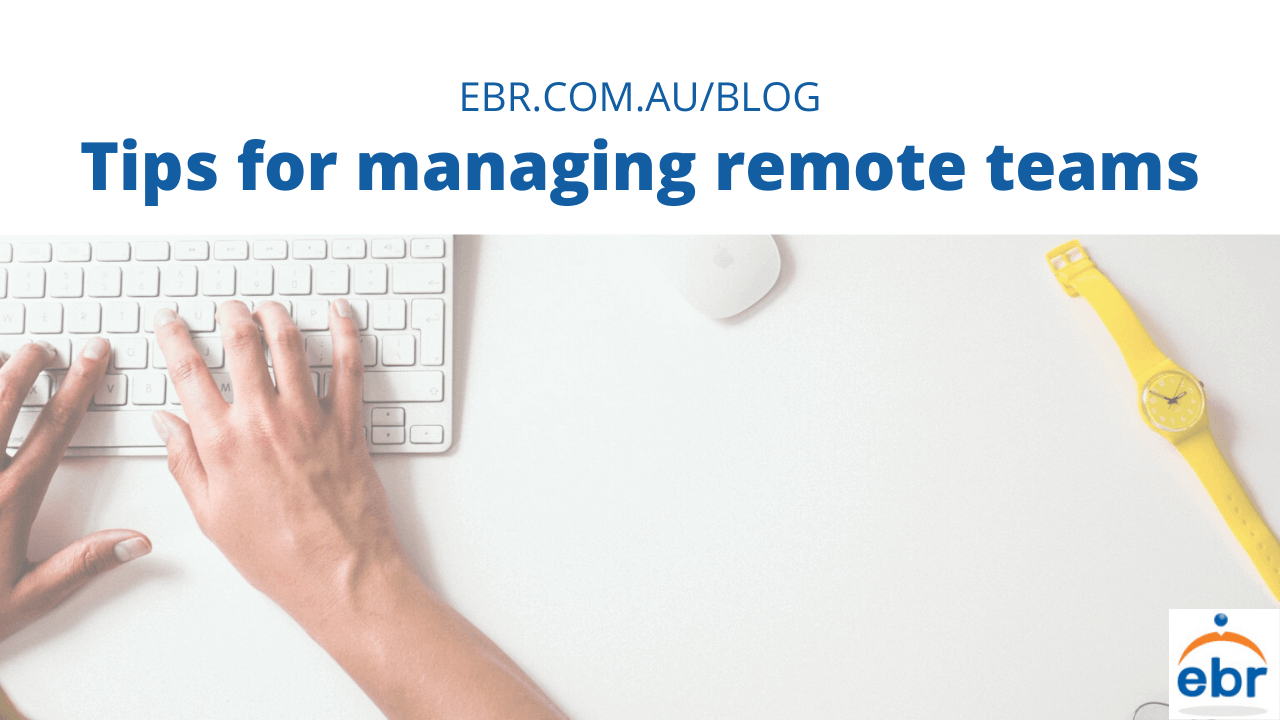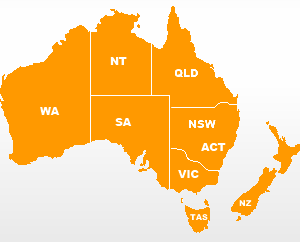Top Powerful Tips for Successful Virtual Meetings
Virtual meetings have become an important part of today’s workflow due to the impact of Covid-19. If you haven’t run a remote meeting before, it can feel like a big question mark on where to start and how to do it right. Here are our top tips for running successful remote meetings with your team.
1.Online meeting tools stack
The beauty of technology is that it makes the process of remote meetings easier and more efficient. The key is to find out which virtual communication platform is suitable for your team. As an employer, ask yourself:
- What are the key functions of the meeting tools that I need for my remote team?
- How many people will join the meeting? (Different communication platforms have different limits for participants)
- Which tools will all the team members have access to?
Check out our last blog for top 5 video applications for virtual meetings.
2.Set a schedule
Coordinating time for the meetings can be challenging, especially if your attendees live in multiple time zones. Therefore, be mindful when setting the schedule of the meetings to ensure everyone in your team is on the same scheduling page. Below are some recommendations:
- Contact everyone ahead of time: Sending out different options for time frames in advance and let your team members vote for the time that works for them.
- Use a time zone application such as World Time Buddy, World Clock Meeting Planner or Every Time Zone.
- Reminder: Sending out a friendly reminder before the day of your meetings to make sure everyone will attend.
3.Share the agenda of the meeting in advance
Ensure that you plan a clear and well-communicated agenda in advance. It’s very important to make sure everyone is on the same page. Allow your team members to comment and give feedback or suggestions. By this way, the meetings will be more productive. A clear agenda of the meetings should include:
- Key objectives
- Structure of the meetings
- Participants
- Responsibility of each team member
- Share notes/documents
- Preparations before the meeting
4.Set up your station before the meeting
- Prior to the meeting, test all of your technology to ensure that you won’t have any technological problems. Check your connection, camera, sounds and background to ensure everything works perfectly
- Have a plan B! Ensure that you come prepared if any issues occur. For example, have your mobile hotspot on in case your internet stops working.
5.Keep everyone engaged
It’s important to put effort in to engage your team members in order for the meetings more productive.
- Ice breaker: have a small talk before you start and ensure everyone gets introduced. This can help your team members feel more comfortable and connected
- Ask for feedback frequently: give your team members a chance to ask questions and making sure everyone is following
- Shared documents/note: provide all participants access to the presentation
- Turn off personal phone notifications…They can wait!
6.Follow-up
To ensure everyone understands the objective, don’t forget to send out follow up emails and anonymous feedback survey. It will not only make the virtual meeting more effective but also to ensure your future meetings are better.