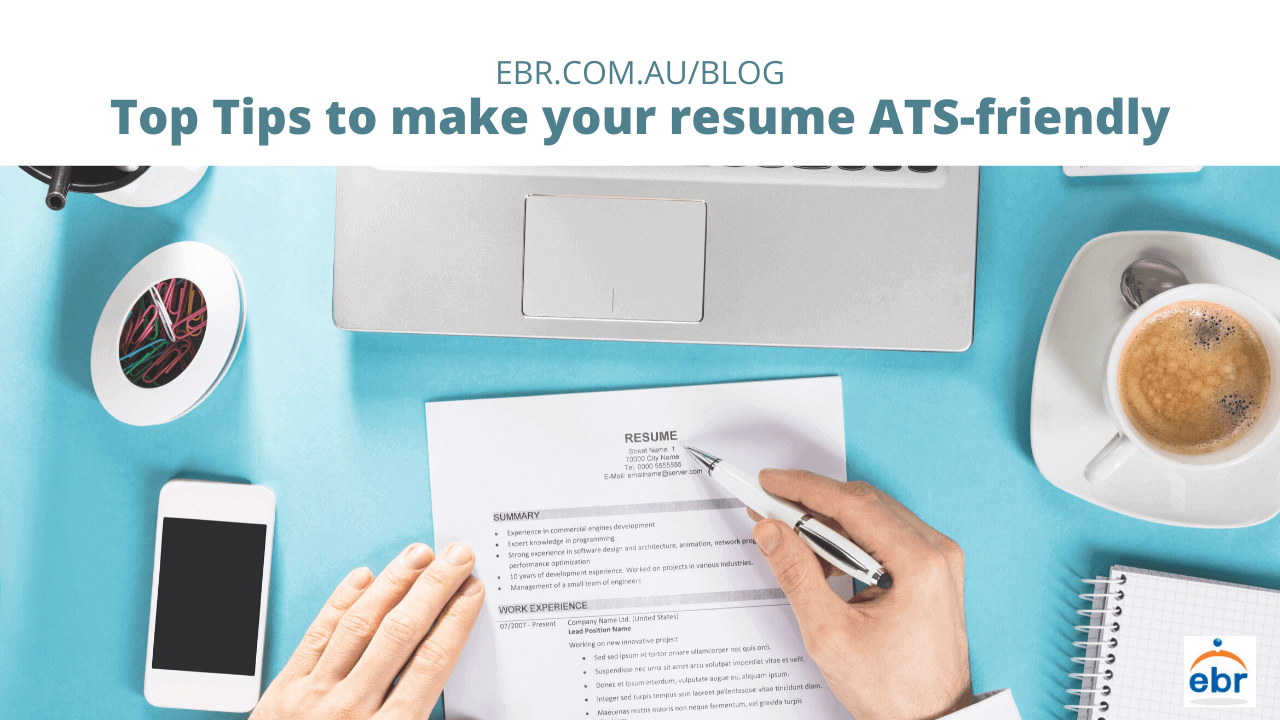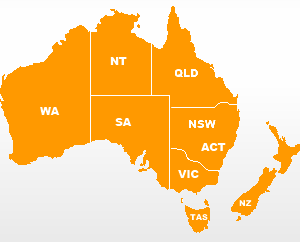Top Tips to make your resume ATS-friendly
Recruiting is probably one of the most challenging procedures for many companies; therefore, it appears that many of them have applied an applicant tracking system (ATS) to speed up and assist with their hiring process. Most ATS work by automatically filtering key skills and titles according to the job requirement. The key is to know what keywords to use and where to place them. So, if want your resume to catch the eye of the recruiter, try these tips:
1. Find the right keywords to use
- Review the job advertisement
If you are wondering what keywords you should include in your resume, read the job description again. Try to highlight and write down keywords or phrases that are deemed to be prominent and specifically required for the job. This can include skills, relevant experience and credentials. These are normally located in the “Requirement” or “ Responsibilities” sections. The company’s website is also a great place to look for possible keywords. You will have a good idea of the type of keywords employers they are looking for, then sprinkle these keywords you found throughout your resume.
- Use a word-cloud generator
If you apply for a similar position but in different companies, you can use a word-cloud generator to scan for common keywords in these ads.
2. Use the right keywords
- Be specific- If it is appeared too many keywords to choose, use those that are industry/position-specific keywords. The more specific and related the keywords, the better you get picked up by the ATS.
- Mix up your keywords: include both soft and hard skill keywords to show that you are qualified for a diversity of requirements for the job.
- Use synonyms and acronyms- you don’t know what keywords the company put into the program, therefore, try to use multiple versions of keywords and phrases.
3. Insert keywords at the right place
- Resume introduction section - this will be the first section your resume gets scanned, therefore, ensuring that it’s ATS as well as human friendly.
- Work experience section - instead of listing keywords, try to put them in context and tied to your accomplishment. In other words, fully portray an achievement in which the keywords appeared in your work.
4. Keep your resume simple and phone-friendly
Don’t forget to present your resume in a clean, simple format. While the effort of decorating your resume is appreciated, unusual layouts and embedded pictures might not pass through the tracking system. Also, make sure that your resume can be easy to read on the phone.
Need more resume tips? Check out our other EBR blog posts!